How to Purchase b.VPN Account Using UKash
What is UKash?
Based in the UK, Ukash is one of the leading prepaid internet payment providers that gives you the opportunity to carry out swift and entirely secure online payments (such as: shopping and playing online) without the need for credit/debit cards or personal registration details.
All you need to do is exchange your cash for a unique 19-digit Ukash code to be used online. You can use Ukash store locator to quickly find a retail outlet near you.
Ukash is an accepted payment method at thousands of online stores. Once you have registered or signed in, you can look after your Ukash account and manage your spendings online.
To use Ukash products you will need to create an account. Click on “Register” and fill in the required information.
Ukash supports you through different ways:
FAQs:
A list of regularly asked questions and answers sorted by category about Ukash, its products and services.
Help Wizard:
You can use the Ukash help wizard to get an answer for your questions. You can either select questions by category or simply enter your own to get the answer you are looking for.
Contact Us:
If you cannot find the answer you need, or you have a complaint about the way the Ukash payment system is operated, you can contact Ukash by phone or email.
In order to successfully purchase a b.VPN plan, you need to register for a b.VPN account.
To sign up for a b.VPN account, please visit the following link:
https://www.bvpn.com/en/accounts/register/
For more details, please check the following link:
https://www.bvpn.com/en/faq/1/
How to subscribe in b.VPN using UKash in simple steps:
Login to your b.VPN profile page.
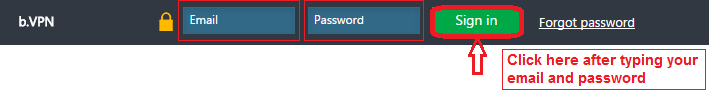
You will find an unpaid invoice for one month.
If you are willing to select a longer subscription period, select one of the periods on the left.
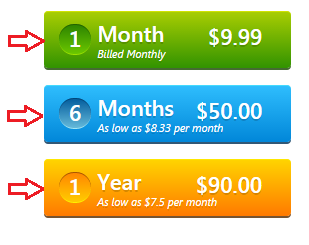
Click on “Paymentwall”.

Click on the “UKash” button, then click “BUY”.
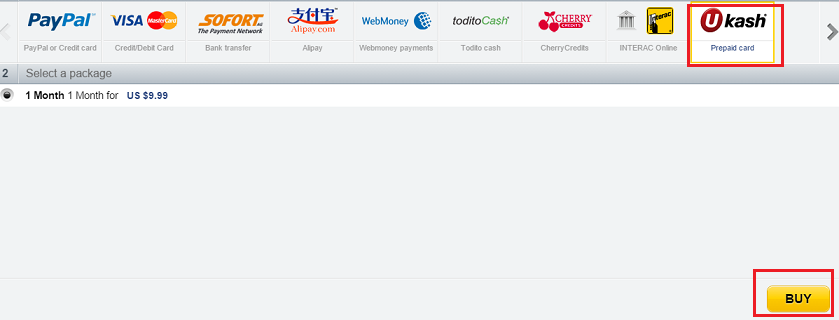
Insert your UKash details, then click “Buy”.
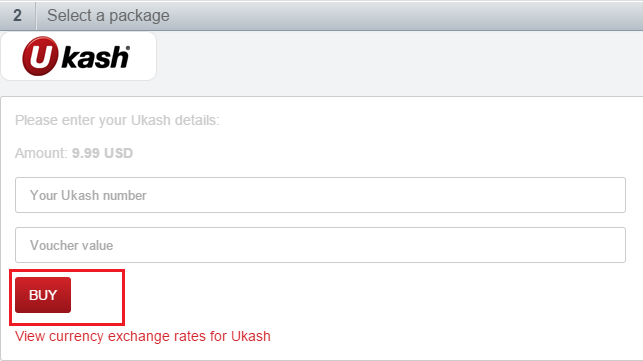
If the transaction is successful, you will be re-directed to your b.VPN profile page in which a paid invoice will be displayed on your account.
Subscribe now! In case you have a problem or an inquiry, please do not hesitate to contact b.VPN technical support team via live chat widget 24/7.