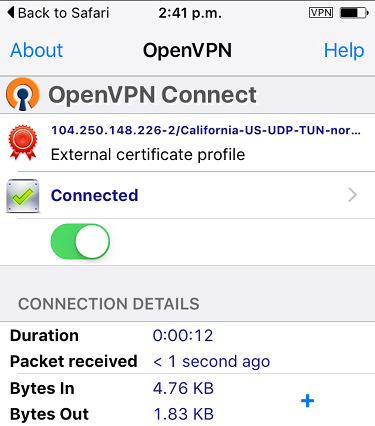How to Connect to b.VPN Servers Using OpenVPN Client on iOS
Nov. 29, 2015, 10:19 a.m.
Open Apple’s App Store, search for “OpenVPN Connect”. Tap “Install”.
https://itunes.apple.com/us/app/openvpn-connect/id590379981?mt=8
Now you need to download configuration file, go to the link below:
https://www.bvpn.com/en/accounts/profile/openvpn_server_list
Click “Generate” below your preferred VPN server.
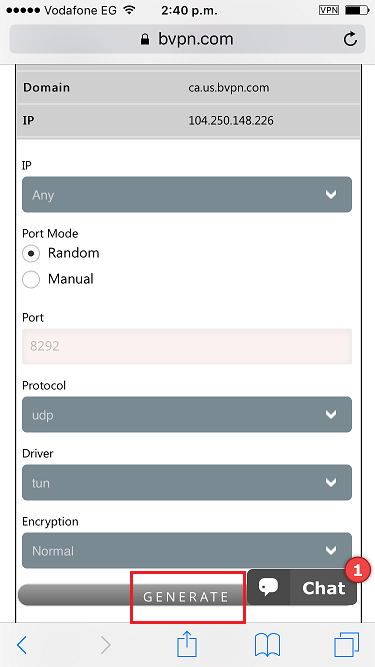
Tap “Open in “OpenVPN””.
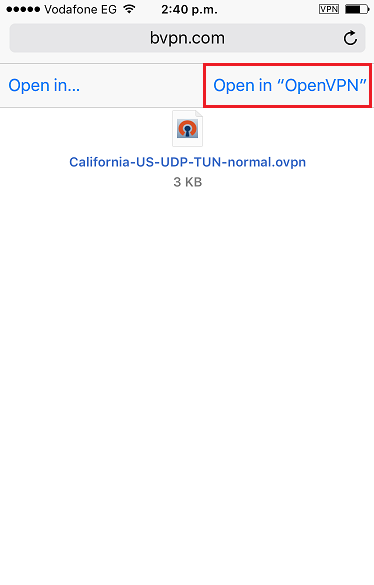
Now tap the green “+” key.
Insert your b.VPN Username and Password and slide “Save” button on.
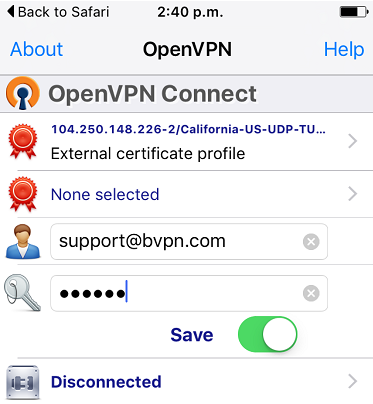
To connect, slide the button below the word “Disconnect” on.
Now you're connected!